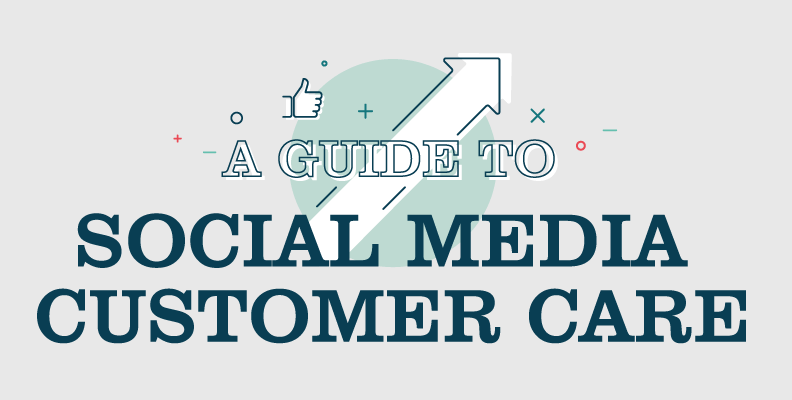4 Tips for Inventory Management
Chances are, doing inventory isn’t the most exciting part of your job — but that doesn’t make it any less important! The key to maintaining a regular inventory practice is to avoid common inventory-taking pitfalls and develop a system that works well for your small business. To help you do so, we’ve compiled these tips:
1. Make Detailed Projections
With the cost of warehousing and product depreciation, it’s easy to spend too much on inventory. Old inventory can be hard to move, and you may end up marking it down, selling to discounters or shipping it to liquidators.
To remedy this situation, create some strong projections of how much supply you’ll need and when you’ll need it. The best barometer for doing this is by looking at what you’ve sold in the past. Also consider seasonality of your product: Do you usually see a spike during summer or during the holidays? If you can identify and quantify patterns for your inventory, you’ll be much better off.
2. Use Bar Code Scanning — and Count Regularly
Once you know how much you need, you have to make sure you have it on hand. Opportunities for a miscount are everywhere: receiving, order fulfillment and in some cases, theft. To stay on top of your inventory at all times, use a bar code scanning system to help eliminate data entry errors. You should also choose a few items each day and compare the recorded inventory to the actual count.
3. Prioritize the Items that Matter Most
Taking inventory can take up a lot of time that many business owners simply can’t afford to give. If this rings true to you, focus your efforts on the items that matter most. Generally, 80% of demand will be generated by 20% of your items. These will be your “A” items. Spend most of your effort on them; projecting, reviewing in-stock position and reordering as frequently as necessary. Consider the next 30% of your highest-selling items the “B” items — they’ll typically generate about 10% of sales. The slowest selling items you stock will be your “C” items. They account for about half of your inventory, but only generate 10% of sales.1
4. Have a Backup Plan
What would you do if the computer you use to track inventory was badly damaged or stolen? In many instances, a removable USB drive is a suitable backup plan for saving critical data. Software such as Norton Ghost or Symantec Backup Exec can also keep your inventory data secure — and it’s not a bad idea to send a backup copy of inventory data to another person (such as a business partner or accountant) every month.
References
1 Girard, L. (November 2, 2011). Five steps to painless inventory management. Retrieved September 8, 2015 from http://www.entrepreneur.com/article/220631