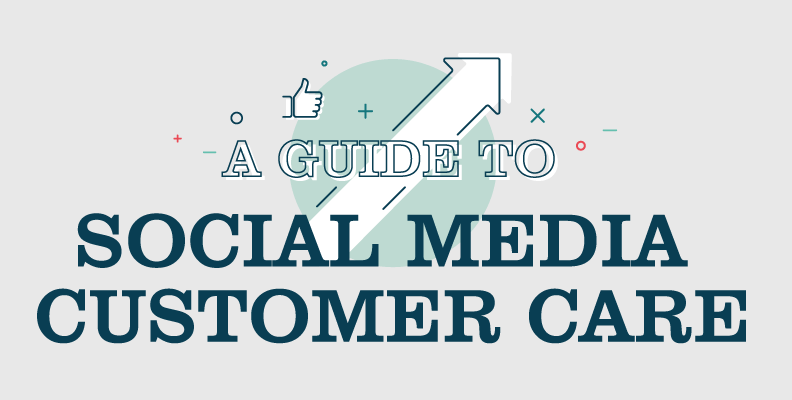How to Stay Connected While Working Remotely
Whether you know it as remote work, telecommuting or freelancing, the chances are that you either do it yourself or know someone who does. Thanks to rapid developments in technology, it’s now easier than ever before for people to work remotely. In fact, according to figures from the Freelancers’ Union, 54 million U.S. workers1 did some form of freelance work in 2015. To break that down even further, findings from the latest annual Work and Education poll reveal that 9% of employees work remotely more than 10 days a month2.
Despite initial trepidation surrounding the productivity of staff outside of the office environment, 58% of Americans2 now believe telecommuters to be just as productive as office workers. Perhaps that’s because working from home can be both liberating and exciting, and can give you back the enthusiasm that your nine-to-five office routine has sucked out of you. However, life without colleagues can soon become lonely and – with little social interaction and no office chatter – many remote workers find themselves feeling isolated and cut off from their team. Yet, as our latest infographic shows, working from home doesn’t have to leave you out-of-the-way and alone.
The first step to remaining connected to your team is to make sure you say hello every day. In the office you get to say “good morning!” to your co-workers as you stroll to your seat, but working remotely means you have no one to greet on the way to your desk. Instead of immediately burying yourself in the first task that comes to mind, take the first ten minutes to send instant messages on a communication app like Slack, asking co-workers how they are and if anything exciting has happened in the office. Ultimately, working remotely means that nobody will know you’re working unless you tell them – and this can be both a positive and a negative all in one.
For those of you who want to go the extra mile and really feel like you’re in the office with everyone, check out Sqwiggle. It enables you to stay in close contact with your team by providing instant video calls, team chat, presence and more. And, if you are a fan of being on camera, you can remain logged in throughout the day so that your entire team will be able to see you sat at your desk as the day unfolds.
There’s nothing worse than working remotely on a large project and having no idea where your colleagues are up to. One of the latest status reporting apps to take the business world by storm, iDoneThis, makes accountability ridiculously simple: every day, each team member takes a few minutes to reply to an email, reporting what they finished. The next day, each team member gets a digest, noting what everyone did the previous day, and giving them the ability to comment on the previous day’s tasks. Not only does it eliminates the need for daily check-in meetings – which can be hard to coordinate with team members scattered across time zones – it keeps everyone on target and in the loop.
For more ideas on how to stay connected while working remotely, read our full infographic below. It shows you how utilizing networking apps, changing your location and embracing human connections will leave you feeling inspired, in-touch and in the best position to succeed.
Sources
1 Freelancers Union. (2015). Freelancing in America. freelancersunion.org
2 Jones, J. M. (2015). In U.S., telecommuting for work climbs to 37%. gallup.com
Jesus, M. D. (2015). Hiring remote freelancers: what you need to know. allstate.com
Linders, B. (2015). Staying connected when working remote. infoq.com
Marquit, M. (2016). 3 ways to stay connected as a remote worker. due.com
Nickolaisen, M. (2015). 8 team tools for remote work. highfive.com
Parris, J. (2015). New remote work stats show rise in telecommuting. remote.co
Spreitzer, G, Bacevice, P, and Garrett, L. (2015). Why people thrive in coworking spaces. hbr.org
Wilcox, R. (2015). How to work remotely and still be the best. toptal.com
Embed This Image On Your Site (copy code below):